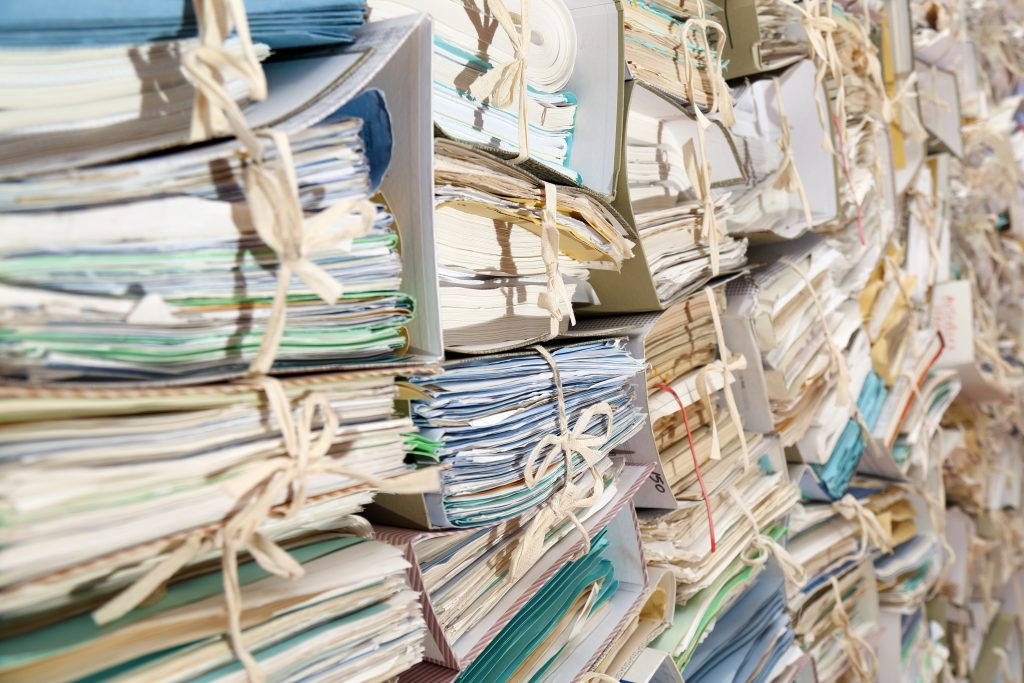The average Millennial might not be aware of this, but the need for many of the resources we take for granted in the workplace was perceived by futurists and executives as early as the late 1970s. At that time, the globalization of business began in earnest, with overseas outsourcing occurring at an increasing rate, and multinational corporations growing in power and influence. According to Global Workplace Analytics, 50% of the U.S. workforce is currently working in some sort of telecommuting role, with a staggering 80% to 90% of all employees saying they would like to work remotely at least part of the time. With increased globalization and changes in many workers’ lifestyle dynamics over the last couple of decades, offering remote opportunities has become an attractive way to gain productive workers. Then, the COVID-19 pandemic struck, and millions of workers, from executive suites to mailroom workers, were forced into remote roles. While the circumstances were far from ideal, the upshot has been that many companies and workers alike have benefited in numerous ways from working in this modality. Working remotely may be a dream-come-true for many workers, but managing a remote team has proven to be a thorny issue for many managers. Finding workers who perform well in this capacity (as opposed to someone needing direct oversight) can be a process unto itself, and managers who’ve been working in a traditional setting often find that cultivating trust with remote teams can be a challenge. Remote teams are here to stay. Business owners and managers will need to adapt for their organizations, their workers, and their own peace of mind. The Evolution of Remote Teams Over the last 15 years, there have been many changes in the way we work, leading more workers to seek remote opportunities. While a lot of these employees are younger, many older workers have relished the chance to move into remote roles, which they would have done years ago had the opportunity presented itself. Not only have virtual companies come into their own in recent years, but many established organizations have seen cost-cutting initiatives realized through engaging remote teams. This has been underscored by measures companies have had to take during the coronavirus pandemic. Timely Solutions for an Evolving Culture Technology improvements have allowed for the development of far more powerful business tools for remote works. While some utilities have positioned themselves for market dominance, the most popular “go-to” suite or solution may not necessarily be the right one for your organization. There are, however, companies that have developed applications and business solutions with remote teams in mind. Here, we decided to feature one vibrant, comprehensive platform that will help you manage your remote team. Quickbase: The Foundation for Your Business Quickbase is a business solution for application development that specializes in aiding business flexibility, efficiency, and communication. It is easily scalable and perfect for businesses of all sizes and industries. Customized to meet an organization’s specific needs, Quickbase allows for efficient automation of workflows and convenient company collaboration. Quickbase is the perfect system to integrate applications and consolidate your data in one secure place. What can the Quickbase platform do for your business? Quickbase reduces the frustration that chaotic, manual systems inevitably induce, and allows your organization to: Manage data and assets Centralize all information Automate time-consuming manual processes Encourage seamless collaboration Improve reporting accuracy and efficiency Connect and integrate separated systems Automate important reminders Reduce time to delivery Increase security In seeking Quickbase-compatible business app solutions, one doesn’t have to look very far. Trinity is a business software solutions company that’s been a top Quickbase Solution Provider for over 16 years. We’ve created a growing set of solutions with the business user in mind that are all fully integrated with Quickbase. Below are some of our most popular solutions. TrinityCalendar TrinityCalendar is a powerful online resource management tool that managers can use to seamlessly schedule meetings, tasks, and appointments. It includes drag & drop functionality, filters to view key information, pop-up modals to display additional details, links & buttons to go directly to the records in Quickbase, month, week, and day views, and a host of other features. TrinityScan TrinityScan is a Quickbase barcode scanning system with extensive capabilities in working with barcodes and RFID in many types of processes and applications. It can be integrated into your Quickbase apps for barcode scanning, including asset management, inventory management, and many other processes that benefit from barcodes. TrinityMobile TrinityMobile Trinity develops custom Android and iOS mobile solutions that dramatically improve a team’s productivity by accommodating the client’s unique workflows and processes. It offers the ability to define custom workflows and processes, barcode scanning using the device camera, GPS functions, and an optimized, branded UX with true mobile workflows and easy to read buttons for navigation. TrinitySurvey Whether doing surveys, audits, or questionnaires, with TrinitySurvey, businesses can design their own surveys and have the ability to collect and report on the exact data needed. It’s a flexible tool that enables teams to design custom surveys, checklists, questionnaires, and audits, assign surveys to individuals, efficiently complete surveys, add notes, measure survey results, and easily customize survey response options. TrinityDashboards+ This dynamic business solution revolutionizes the way reports are viewed on Quickbase dashboards by allowing the filtering of multiple reports simultaneously. TrinityDashboards+ incorporates extended reporting functionality into Quickbase with features that include dynamic filters that change all the reports on a dashboard, multiple page dashboards, and dashboard filters driven by the current user. This gives managers the ability to make faster and more educated business decisions. TrinitySync TrinitySync allows for integrating Quickbase with legacy solutions that still need to exist. Operational Efficiency – Streamline your core processes effectively and respond to changing market forces in a cost-efficient approach. Multi-App Integration – Businesses with multiple applications can easily deliver information required by your business teams, insurers, auditors, finance executives, or others for simplified reporting. These are just […]
Read More… from How to Manage a Remote Team: 5 Tools to Help