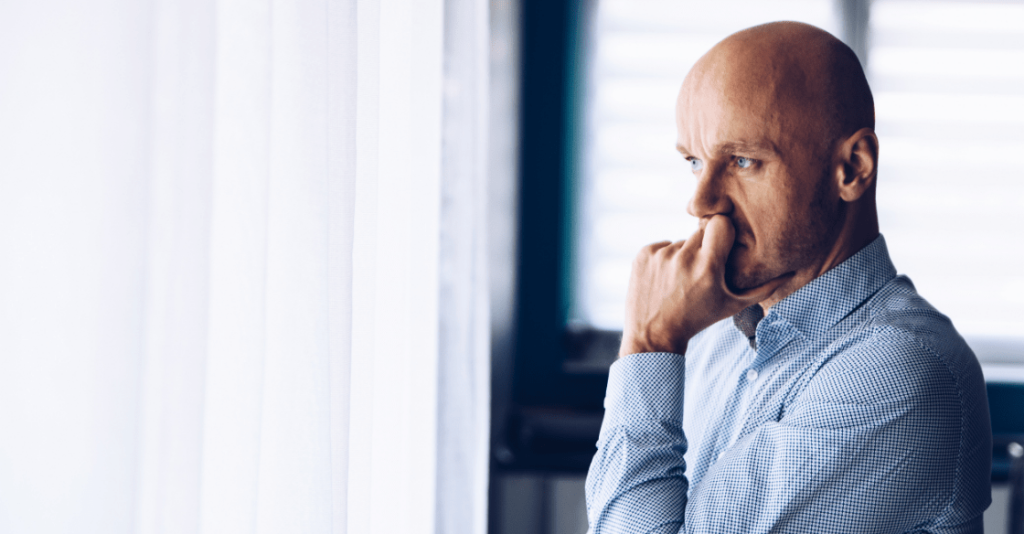Operational agility is a critical component of a company’s ability to survive in an ever-changing marketplace. In environments where marketplace conditions are wildly unpredictable, businesses must be willing to adapt and reprioritize to make it to the next quarter. It’s essential to understand how agile operations work within a company, the benefits in a changing world, and how to efficiently and effectively implement operational agility strategies. What Is Operational Agility? Operational agility is a company’s ability to evolve and adapt due to changing expectations around that business. How a business reacts to market pressures, technological advancements, and customer demands defines its resiliency and overall health. Agile operations are that much more important in environments like the current one, where businesses must not only contend with expected demands but unpredictable changes that require constant operational shifts to survive. Key Benefits of Agile Operations Apart from the obvious of a company’s viability in the marketplace, agile operations have several benefits. Efficiency Gains With every improvement made as a response to changing operations, efficiency should be at the top of a company’s list of priorities. Agile processes boost a company’s ability to respond in real-time, make faster decisions, and create teams whose focus is on rapidly developing these flexible solutions. Efficiency gains come from identifying processes that allow for a high level of flexibility to change. Consider ways to streamline processes, perhaps with tools featuring extended reporting functionalities that allow for more efficient sharing and accessing of information. Enhanced Technology With a focus on agile operations, enhanced technology is often a benefit of companies seeking digital solutions. Businesses using existing technologies may reveal a need to invest in new software. New technologies that address changing norms to allow for greater employee responsiveness. For example, linking technology with available data and connecting those two areas of a company in tangible ways is influential in improving a company’s response to needed change. Quality Improvements There is an expectation that companies are keeping up with trends driven by the marketplace and continuously improving their products to meet customer demands. For instance, companies that fall behind on quality improvements will undoubtedly suffer market share loss and reduced profitability. A company must consider how to maintain quality while remaining affordable and valuable for the customer at the same time. Agile operations are a balancing act. A Focus on Collaboration The need to improve at a company rapidly can create additional opportunities for collaboration among employees. Some may be working together that may have not before, using skill sets in different ways to solve problems that can come up in a dynamic marketplace. Collaboration may be virtual in the current environment, with some working remotely and others in a hybrid role. It’s crucial to operational agility to ensure systems will allow for that level of collaboration to happen. A Platform for Innovation On top of maintaining a high level of flexibility, operational agility requires workers to find better solutions to existing processes. For businesses looking to remain successful in the long term, it is important to craft goals around becoming more strategic. It is about responsiveness and timeliness to stay competitive as a company and stand out above the rest. So, how do a company’s refreshed business practices allow them to respond to current customer needs and anticipate future demands? Operational agility should then also be a platform for innovation and an environment where processes are adjusted not only on a micro-level but also on long-lasting initiatives. It takes some risk to focus on innovation. A business can do both by being responsive to the day-to-day operations side and long-term strategic goals. Operational Agility in Practice Agile operations do not happen overnight. They are built over time with processes and systems in place that promote a culture of operational agility. Aside from their ability to adapt to changing demands, companies must also note how their existing operations utilize critical tools to remain responsive in the marketplace. What are the immediate fixes and long-term solutions a company can implement to remain competitive and survive challenging times? Key elements to boost operational agility include: Digital Upgrades: A business must stay on trend regarding how they approach their processes using technology and adopt tools that make sense for their company. Goal-Setting: A company engaging in a goal-based business process is more likely to adopt its responses to a changing marketplace in ways that make sense and prepare its business for success in the long-term. Small Changes for Big Results: What are tweaks to business processes your company can make now that will lead to a bigger payoff down the line? Where can processes be more streamlined and workflows adjusted to boost a company’s flexibility? Not all change needs to happen company-wide; small changes can also benefit in the long-term. Improving Your Operational Agility With over 23 years of experience in coming up with custom solutions and as a provider of the Quickbase low-code business solution, Trinity offers customized solutions for businesses looking to improve not only their operational agility but focus on strategies that promote long-term growth. […]
Read More… from Agile Operations: Key Benefits & Practices of Operational Agility