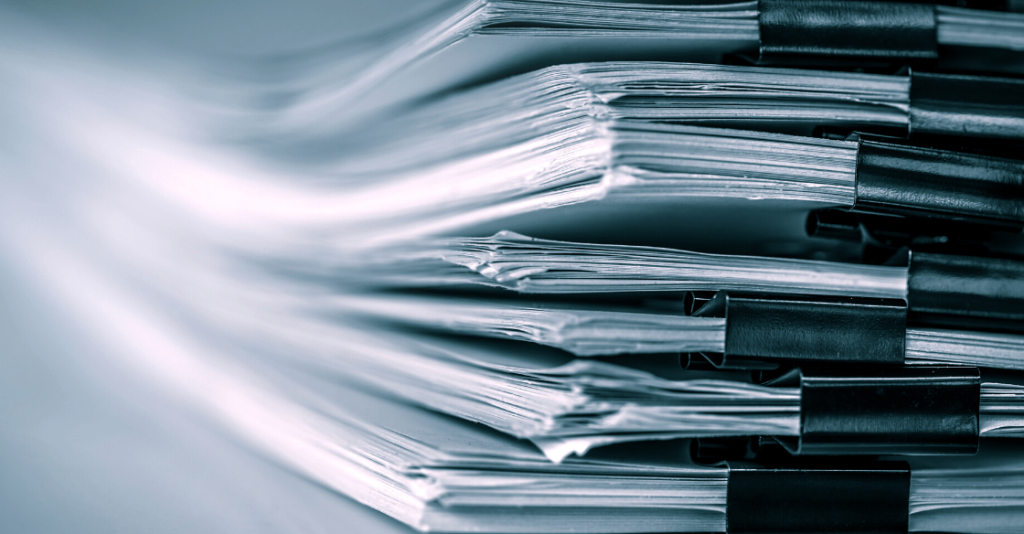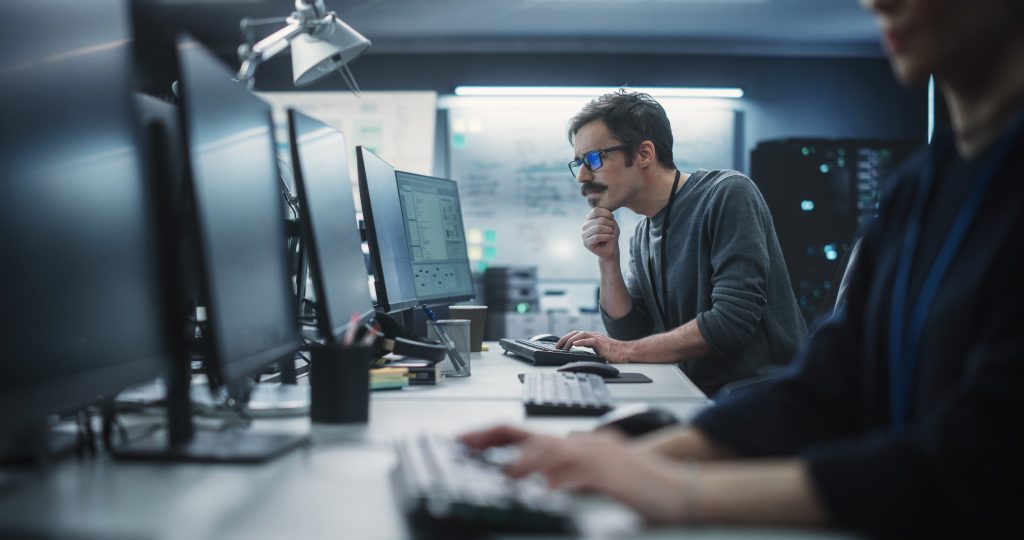Build versus buy – it’s a classic question that stumps businesses that require enterprise-level software solutions. On one hand, you can use off-the-shelf software that is ready to be deployed. On the other, you can develop custom software and design it according to your corporate needs and specifications. But which is the best option for your company? To answer that question, let’s examine the specifics. To be honest there isn’t a universal solution: it depends on the complexities of your software needs. That’s why we’ve created a simple list to help you determine the perfect route forward based on your situation. How to Choose the Perfect Software Solution We’ve highlighted 5 factors to consider during your decision-making process. For each factor, we will divide the pros and cons of both off-the-shelf and customized software solutions. 1. Company size Off-the-shelf: We all know that business needs fluctuate extensively according to the size and requirements of the company. Smaller companies typically have less time, resources, and budget to create customized software. Off-the-shelf software comes ready-to-use and will have fewer bugs or usability issues. These will often be faster to implement but less customized to your specific requirements. Customized: Often, we find that customized business solutions can be worth the extra effort to get rolling. For instance, additional effort and investment towards developing custom software can pay-off for long-term efforts. You’re creating a more streamlined and customized platform that is perfect for scaling as your company grows. 2. Budget Off-the-Shelf: It’s obvious that most smaller companies don’t have the resources or budget to develop custom software. Off-the-shelf software has a lower upfront cost and gives the company access to unlimited software support. On the flip side, there are often unexpected fees to account for including licensing, upgrades, and support. Customized: It’s entirely possible that the ongoing subscription fees for off-the-shelf software exceed the cost of developing customized software. Maintenance contracts can add up over time. It’s true that custom software can increase your costs and timeline. But – the high price can often pay-off as you gain additional functionality and efficiency. 3. Implementation Off-the-Shelf: Most commercial off the shelf solutions are easy to implement because that’s what they’re designed for. They exist to serve a function while your workforce focuses on the core business operation. Keep in mind, it’s still important to test multiple solutions and calculate the lifetime costs of using any particular software. Customized: Your development team needs to account for a host of factors such as budget, timeline, testing, and implementation costs. It’s also a keen idea to calculate the lifetime costs of supporting, upgrading, and maintaining the software. If you’re going to develop customized software, it’s imperative to recruit a seasoned business process solutions provider who has a strong track record. It’s a nice feeling when your software improves your business efficiency to greater heights than you previously imagined. 4. Customization Off-the-Shelf: It’s true that COTS software won’t be as inherently customizable as an in-house designed solution. However, many software suites have a high degree of customization and functionality. The best way to determine whether a package suits your needs is to consult with their software representatives and conduct due diligence. Remember to stick to the facts, we’ve all seen salespeople that promise the world. Customized: Here’s a general tip: developing software in-house is a solid option if you require extensive customization. Remember that a custom software solution can have a big upfront cost, but there is potential for a strong ROI and scalability of your business model in-house. If you want to develop a truly flexible software suite make sure that you utilize low code business solutions. This is important: you don’t want to develop a platform that is inaccessible or difficult to use. 5. Scalability Off-the-Shelf: Your software selection should be scalable enough to account for the current requirements of your company. You should also consider future expansion compared to your ongoing needs. Your team might find that an OTS solution can account for your future growth and budget. Customized: Picture this: your business is growing and you’re quickly finding that you want to add features and departments to your current software. This is why it’s a strong idea to ensure your software is built with scalability in mind. Off-the-shelf solutions have a limited capacity for this which is why you should think long-game. Conclusion Whether you choose an OTS solution or design your own software, your decision should be based on your current and future situation in mind. This means taking time to heavily plan and forecast. And this is where Trinity comes in. If you decide that a customized software solution is necessary: you should work with a business solutions provider that can guide you through the process. Trinity is not here to force you to develop custom software but we sure can help with your process! If you want a free consultation – Trinity will give you a recommendation based on your software needs and situation. If you’re better suited to an OTS solution: we’ll tell you. Conversely, if you are ready to develop customized software: we will help you every step of the way. If you can define it, we can build it. Trinity develops web-based and mobile-based software to help companies manage everything from simple to complex processes. Plus, everything in between. If you want to have a custom software application developed, get in touch and we’ll explore the options. […]
Read More… from Off-the-Shelf vs Custom Software Applications: Which is Right for Your Business?