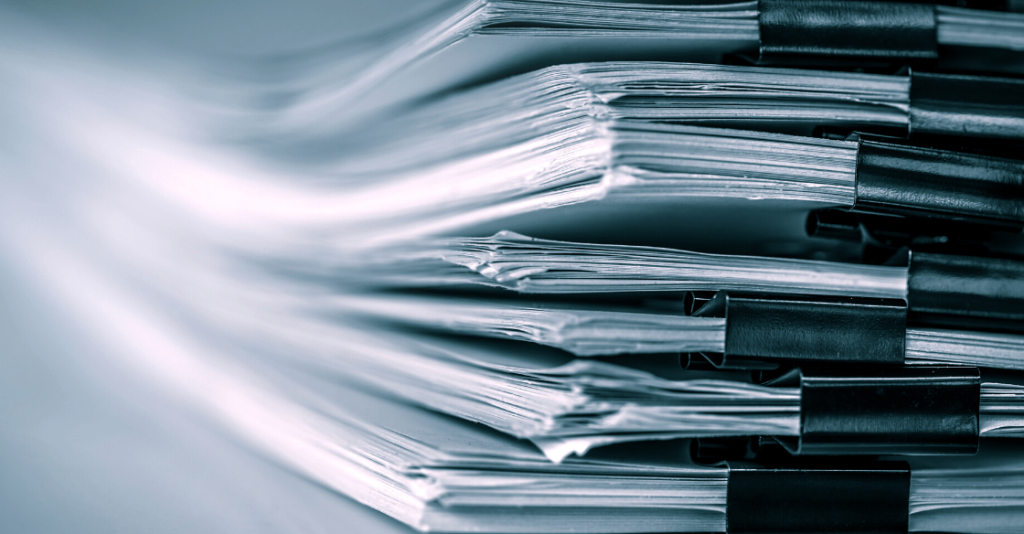Cloud-based construction management solutions are an innovative technology revolutionizing how construction projects are managed. Cloud-based applications help construction companies, contractors and suppliers streamline their work processes and boost efficiency. One of the key sectors that is starting to adopt this technology is the telecommunications industry. The telecommunications industry has complex construction projects, ranging from building and maintaining telecom towers to laying cables to ongoing maintenance. In this blog, we will discuss how cloud-based construction management solutions benefit telecom infrastructure projects. Real-time collaboration and communication Cloud-based solutions provide real-time collaboration and communication between team members and enables the team to share information and updates in real time, reducing the risk of miscommunication and errors. Teams can also collaborate on designs and plans, reducing the time it takes to resolve disputes and questions. Improved project planning and scheduling Trinity develops cloud-based construction management solutions for advanced project planning and scheduling. This enables teams to plan projects accurately and efficiently. We can also incorporate project planning and scheduling tools, along with other project management functions, providing a single source of truth for the entire project. Better risk management Telecom infrastructure projects have many variables that impact their project success. Cloud-based construction management solutions provide advanced risk management features, enabling teams to identify and manage risks quickly. It also helps teams assess the impact of risks, prioritize mitigation measures, and monitor risk exposure throughout the project. Enhanced cost management Enhanced cost management features can be implemented to help teams keep their projects on budget. It enables teams to track project costs, compare actual costs against budget, and identify areas where cost savings can be made, helping them make informed decisions about project costs and reduce the risk of cost overruns. Streamlined procurement processes Trinity develops construction management solutions to streamline procurement processes, making it easier for teams to manage procurement activities. These solutions can provide a central repository for all procurement information, enabling teams to track procurement activities, manage vendor relationships, and monitor delivery schedules. This helps teams ensure that procurement processes are efficient and cost-effective. Improved project visibility Real-time project visibility, enabling teams to track project progress, identify potential issues, and make informed decisions are some of the key benefits of cloud-based solutions. Our solutions can incorporate other project management functions as well, providing a single source of truth for the entire project. Teams can now ensure that projects are delivered on time and within budget. Final Thoughts In conclusion, cloud-based construction management solutions offer many benefits to telecom infrastructure projects. These solutions help teams to streamline work processes, improve project planning and scheduling, enhance cost management, and increase productivity. By adopting cloud-based construction management solutions, telecom infrastructure projects can be completed more efficiently, reducing the risk of errors, delayed communication, and cost overruns. […]
How Cloud-Based Construction Management Solutions Benefit Telecom Infrastructure Projects