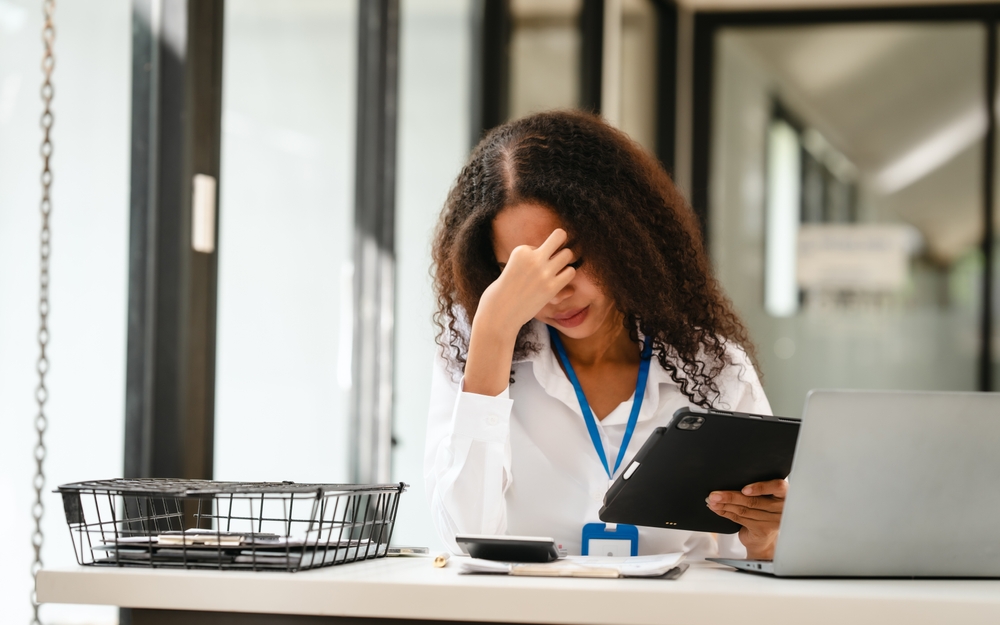Manufacturers often delay digitization/process improvement projects, but waiting on scan data, barcode scanning, and inventory tracking improvements comes with real costs. Learn why now is the time to modernize operations and how Trinity helps teams implement accurate, scalable data workflows. Introduction We’ve all said it: “I’ll get to that later.” But in manufacturing, “later” rarely comes. Production never really slows down; demands never truly ease, and the “perfect time” to modernize operations simply doesn’t exist. Yet organizations continue to delay (or avoid entirely) the shift toward implementing scan data through barcode scanning, and digital inventory systems. At Trinity, we see it all the time: teams want better visibility, cleaner data, and fewer spreadsheets, but real life gets in the way. Unfortunately, every delay comes with a cost. Little by little, performance slips, errors multiply, and profitability takes a hit, often without anyone noticing until it’s too late. In this article, we unpack why postponing digital updates is far more expensive than most leaders realize, and how adopting modern tracking tools now can create immediate wins while future-proofing your operations. Why Manufacturers Keep Delaying Modernization “Now Is Not the Right Time.” Many manufacturers hope for a calm moment to start digital process improvements. But Deloitte’s research highlights that volatility and shifting demand are now constant. Waiting for operations to “slow down” means waiting forever. “Our System Works Fine… for Now.” Legacy processes and manual data entry feel dependable because errors are often invisible. But APQC studies show that organizations lacking standardized tracking face higher cycle times and frequent discrepancies which cause costly issues often hiding below the surface. “It’ll Be Too Disruptive.” Trinity’s barcode scanning solutions integrate quickly with existing systems, letting you modernize operations without ever hitting pause on production. “We’ll Upgrade When It’s Necessary.” By the time it’s “necessary,” the damage is done. Lost inventory, mismanaged assets, stockouts, and costly audits that could have been prevented with real-time data. The Real Cost of Delaying Scan Data Initiatives Delaying scan data initiatives has real consequences. Inaccurate inventory alone can inflate operational costs by 20–30%, according to Manufacturing.net. When you’re not using scan data for inventory tracking, discrepancies accumulate quietly. Until the day finally comes, they force expensive corrections. Poor visibility also hurts asset management in the manufacturing industry. Without real-time data, tools go missing, equipment goes underutilized, and teams waste time hunting things down. As the saying goes, you can’t manage what you can’t see. Decision-making speed is another hidden casualty. McKinsey’s research shows that organizations using real-time, automated data make decisions up to 50% faster than those relying on manual or batch-updated data. Faster decisions mean fewer bottlenecks, but only when the underlying data is reliable. And then there’s compliance and traceability. Whether it’s internal audits or customer requirements, companies still relying on spreadsheets and manual entry face more risk and stress. Why It’s Easier Than You Think to Start The good news is that getting started is often much easier than teams expect. You don’t need a full-system overhaul; you just need one meaningful entry point. Many manufacturers begin with inventory tracking before expanding. Standardizing barcodes and processes help build a strong foundation, and integrating scan data into your workflows ensures that data becomes a usable insight. Once those early wins start showing up, many organizations ask themselves why they didn’t do this earlier How Trinity Helps You Stop Delaying and Start Improving At Trinity, we help manufacturers move away from scattered spreadsheets and manual processes and into connected, accurate, real-time data workflows. Whether you need help integrating scan data, setting up barcode scanning systems, building dashboards, or creating a fully customized operational workflow, our team makes the transition smoother and far less overwhelming. We help you stop delaying, start simplifying, and unlock clearer visibility across your operation. A Real-Life Case Study The https://trinityis.com/case-study/carbon team was experiencing difficulties tracking and managing the assembly and testing process for several products they manufacture. The existing process included different Quickbase applications for each assembly type. This quickly became a challenge to maintain and update. Trinity assisted by combining all the existing manufacturing applications into a single Quickbase app and enhancing and optimizing workflow processes. The new application provided much more visibility and management oversight over all assemblies being manufactured in-house. Results: Unified table structure for easier reporting and management purposes Greater visibility into the status of all assemblies being built and tested Developed a new process for work order creation that dramatically reduced the data entry needed Reduced the time needed to create new assembly types Conclusion: Every day spent delaying improving your processes with scan data is a day spent losing accuracy, visibility, and efficiency. There will never be a perfect time. But the sooner you start, the faster the benefits show up in reduced labor, better planning, fewer errors, and cleaner audits. If you’ve been kicking the can down the road, consider this your moment to take action. Ready to modernize your operation? Schedule a Consultation with Trinity and start building a more accurate, efficient, and data-driven manufacturing workflow. References: Deloitte Insights (Smart Manufacturing)Gaus, T., & Schlotterbeck, M. (2025, May 1). 2025 Smart manufacturing and operations survey: Navigating challenges to implementation. Deloitte Insights. Retrieved fromhttps://www2.deloitte.com/us/en/insights/industry/manufacturing/2025- smart-manufacturing-survey.htmlAPQC Research (Digital Manufacturing)APQC. (2025). Digital manufacturing research collection. APQC. Retrieved from https://www.apqc.org/resource-library/resource-collection/digital- manufacturing-0Manufacturing.net — Barcode Scanning BenefitsSetzer, T. (2016, November 21). 3 ways high tech barcode scanning can transform supply chain efficiency. Manufacturing.net. Retrieved from https://www.manufacturing.net/operations/article/13226061/3-ways-high-tech-barcode-scanning-can-transform-supply-chain-efficiencyMcKinsey — Digital Data & Real-Time Insight ValueMcKinsey & Company. (2022, April 13). Capturing the true value of Industry 4.0. McKinsey & Company. Retrieved fromhttps://www.mckinsey.com/capabilities/operations/our-insights/capturing-the-true-value-of-industry-four-point-zero […]
Stop Kicking the Can Down the Road: Why Manufacturers Can’t Delay Scan Data Initiatives Any Longer