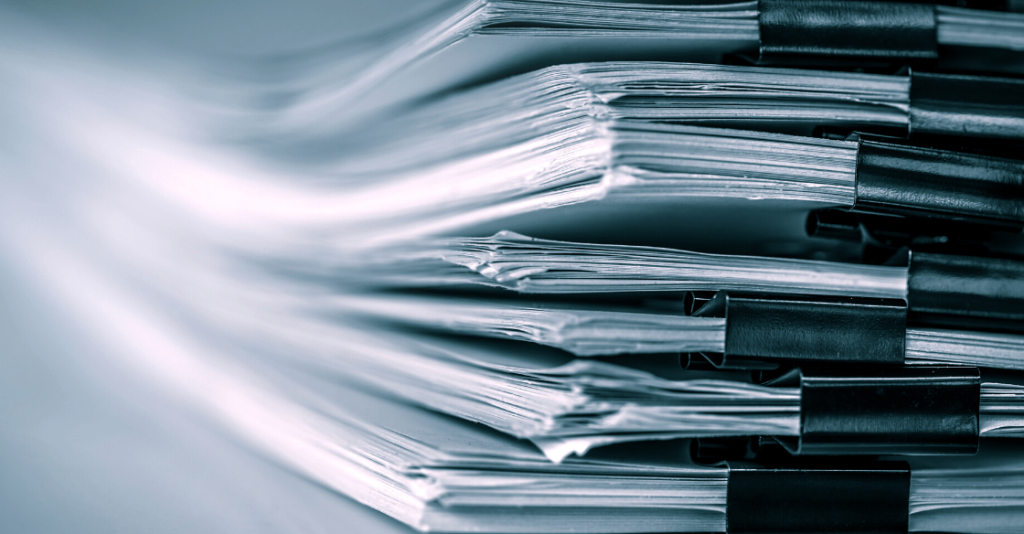10 Tips for Going Paperless
So, your company has decided to go paperless. Congratulations! You’re ready to save massive amounts of money and physical space. You’re ready to streamline your organization by making everything fast, effective, and digital. You realized that going paperless can boost your corporate efficiency, automate all that administrative paperwork, and make life much easier for your HR department. There are also productivity, compliance, and environmental benefits to going paperless. This is all great.
But where do you get started? How can you make the transition in an efficient manner without ruining productivity during the conversion phase?
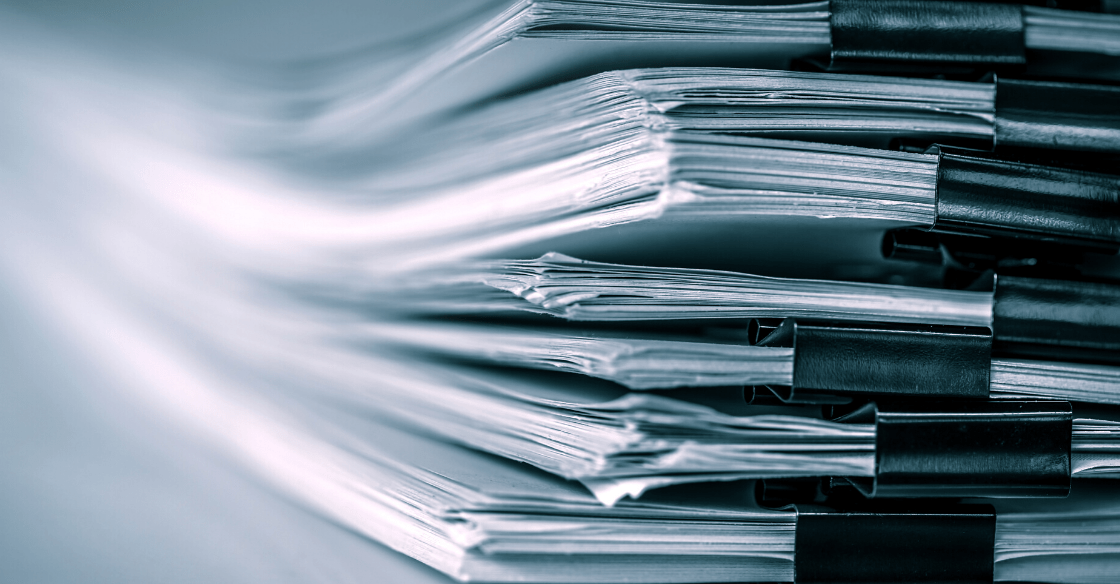
Fool-Proof Tips for Making Your Business Paperless
This is your one-stop guide on how to go paperless. Trinity has picked up enough tips during over the last 22 years working with clients to improve their business processes to help you make the transition as smooth and efficient as possible.
Tip #1: Utilize Digital Signatures
Sick of dealing with physical signatures that need to be printed, filed, and transferred again? Consider utilizing digital signatures which enable you to efficiently sign all forms and outputs. Not only are eSignatures dated with full order details, they can also be encrypted to ensure that your information and identity are completely secure.
Tip #2: Choose the Right Software
When choosing a solution, you’ll want to consider integration and how easy it is to make the transition. Choose a platform that makes your team more productive from the beginning. Comprehensive, enterprise-level solutions allow for a seamless conversion to paperless without wasting time on manual entry.
Tip #3: Digitize Your Apps and Storage
Utilize a cloud platform to make accessing your data easy and allow your team members to access information in real-time. Pick a platform that enables you the ability to quickly customize your workflow processes.
Tip #4: Convert to Online Scheduling
Online scheduling applications give team members insight into what team members are doing and how much time projects are taking. They streamline key business processes and workflows, allowing your business to operate on a faster and more efficient level.
Tip #5: Transition Gradually
There should be an adjustment period for employees to come to grips with new workplace procedures and systems. Work with your vendors to train employees and slowly introduce the new applications and processes that come with a paperless workplace. It’s fun to make this a process about going green and emphasizing the environmental benefits of a paperless office.
Tip #6: Play the Field
Take time to review the various functions you want digitized and examine different types of software that will help you achieve these goals. There are many functions to consider. Look at your options for the best project management, accounting software, eSignature services, expense tracking, digital time and attendance systems, faxing services, scanning apps, document management software, and more.

Tip #7: Implement a Time and Attendance System
You can non-intrusively track employee hours using a time and attendance system. HR staff enjoy working with paperless programs that help them manage employee time, attendance, payroll and benefits all in one place. This process increases efficiency as they can review, send, and return all documents to employees fast and securely.
Tip #8: Use a Single Software Program
It’s a great idea to find a sole application platform that can organize data for workflow and project management. Choose a program that has a streamlined interface and that integrates with your other workflow programs to create a synchronized paperless office. Trinity recommend that you move away from spreadsheets and use a program that can balance all workflows simultaneously.
Tip #9: Toot Your Horn
Believe it or not, many businesses haven’t fully made the switch to paperless. Mixed paper products account for almost 75% of the world’s office waste. In fact, 50% of paper waste in the United States isn’t even recycled. Making a transition to a fully paperless workplace is a big deal and it’s worth involving your employees to make them feel part of a positive movement and work environment.
Tip #10: Bring in an Experienced Consultant
If your goal is to become a truly paperless company, it makes sense to bring in a vendor that can guide the process and set up the ideal systems. Your company doesn’t want to risk a rough transition phase that impacts productivity.
Not only that, but going paperless is a nice PR move to demonstrate to clients, potential customers, and the general public that your company is environmentally-responsible. In an age when investors are actively avoiding greenhouse gas-emitting companies, it pays to become a green enterprise. This is a corporate social responsibility move that can be broadcasted on everything from your social media to your website to partnerships with ‘green’ companies.

Go Paperless. Go Eco-conscious. Go Productivity.
It’s clear that the efficiency and productivity benefits of going paperless are many. Make the move and do it in a clear, measured way that doesn’t rush your workforce or create unnecessary growing pains. It’s always a good idea to choose a platform that can integrate as many business functions as possible.
When going paperless, it makes sense to consider developing customized apps that can deliver top tier software as a service. We suggest creating custom applications that streamline your business operation and increase your service levels.
If this sounds intriguing, feel free to get in touch. The Trinity team can go deeper on best practices for transitioning to a paperless workplace. We can also define your software needs and give an honest recommendation of what you should use for your situation.